L7 | CHATS
product release
L7 Notebooks Takes ELNs to the Next Level with Embedded Workflows and Dynamic Linking of all Entities
by Anshu Malini | posted on July 17, 2024
Cumbersome data recording, disconnected ELN and LIMS systems, with limited data exchange, collaboration, and communication are among the key challenges that most laboratories encounter with their current laboratory management and ELN systems. Situations like this result in data loss, loss of efficiency, and disconnected laboratories and teams within a single organization, all with the high likelihood of affecting business performance and stakeholder engagement.
Switch now to a fully integrated solution that is poised to immediately benefit your processes!
Think of the L7 Notebooks Entry page like a word document on steroids, as it not only allows you to add text and images just like you are used to when writing a document, but also lets you:
- Add content via different widgets that support data entry, data visualization, and data summarization.
- Take advantage of an intuitive spreadsheet widget providing Excel-like functionality.
- Use features such as merging cells, functions, and download content in CSV file format.
- Make use of source widgets to graph your data in worksheets.
- Employ a wide variety of different graph types, including line, bar, and column charts and scatter plots.
- Print graphs in PDF format.
- Navigate through the different elements within an L7 Notebooks Entry via a set of navigation widgets.
- Print your Entry in PDF format, print wide tables, and see the overall print history.
- Print Notebooks Entry details, including audit information with time stamp.
- Customize data width (e.g., print wide tables/worksheets).
- Share PDF report with collaborators, partners, and stakeholders.
- Share Notebook Entries with your collaborators using access controls and permission levels.
- Grant and revoke access as needed.
- Collaborate by commenting inline.
- Modify ownership of Entries if needed.
- View, edit, and annotate plasmids and manage plasmid versions using the Plasmid Editor and Viewer. For more information about the Plasmid Editor see also our recent blog “The L7|ESP® Plasmid Editor Streamlines Plasmid Information Management Across a Unified Platform”
- Manage plasmid versions, including parent-child relationships.
- Easily track and find plasmid information.
- View, edit, and annotate plasmids in various formats within L7 Notebooks.
- Use easy filtering, browsing, and querying of plasmid data.
- View plasmid features, including gene details, cut sites, open reading frames, and translation information.
But most importantly
(and this is the biggest differentiator compared to any other ELN offering currently on the market):
L7 Notebooks is fully integrated into the L7|ESP® Unified Platform with Workflow Orchestration and Data Contextualization, and therefore uses existing L7|ESP workflow configurations to automate task orchestration. This results in expedited notebook entries and supports the execution of Protocols and Workflows from within L7 Notebooks thereby reducing errors by making re-entering data for each step obsolete.
- Take advantage of a fully integrated L7 Notebooks App within L7|ESP with embedded Workflows.
- Dynamically link all entities and streamline your process(es).
- Add samples to L7 Notebooks as you record your experiments.
- Execute Protocols and Workflows from within L7 Notebooks.
- Enhance your visibility into experiments, protocols, and samples.
Here what is new in the L7|ESP v3.3 L7 Notebooks release
▶ It’s all in the Navigation and Usability Widget Details
Widgets for Entry Page Creation and Management, Spreadsheet-like Experience, Table Generation, and Data Visualization
To make data entry into L7 Notebooks easy and intuitive several navigation widgets have been added, including a re-order widget (i.e., move up/down widget) and a widget to navigate through long entries by jumping from one section to the next without having to scroll long entry pages.
The Excel-like spreadsheet widget enhances the data entry and overall spreadsheet user experience. This includes support for merging cells, sorting and filtering data, exporting data to a CSV file, selecting a formula from an existing list of formulas provided to perform basic and advanced calculations, and dragging/copying text and formulas across cells within the spreadsheet widget.
Using the table generation widget supports selecting the desired number of rows and columns while adding a new table, basic text formatting options (e.g., automatic text wrapping based on the default or set column width), exporting data to a CSV file, and entering text in the table widget and performing basic text formatting functions for the specified cell(s).
Lastly, to support the visualization of L7 Notebook entry data a graph widget has been added. Process data collected can now be charted using line (Figure 1), bar, and columns charts, or scatter plots. This widget allows a user (e.g., a lab technician) to analyze and visualize the data processed on a given day for any given project.
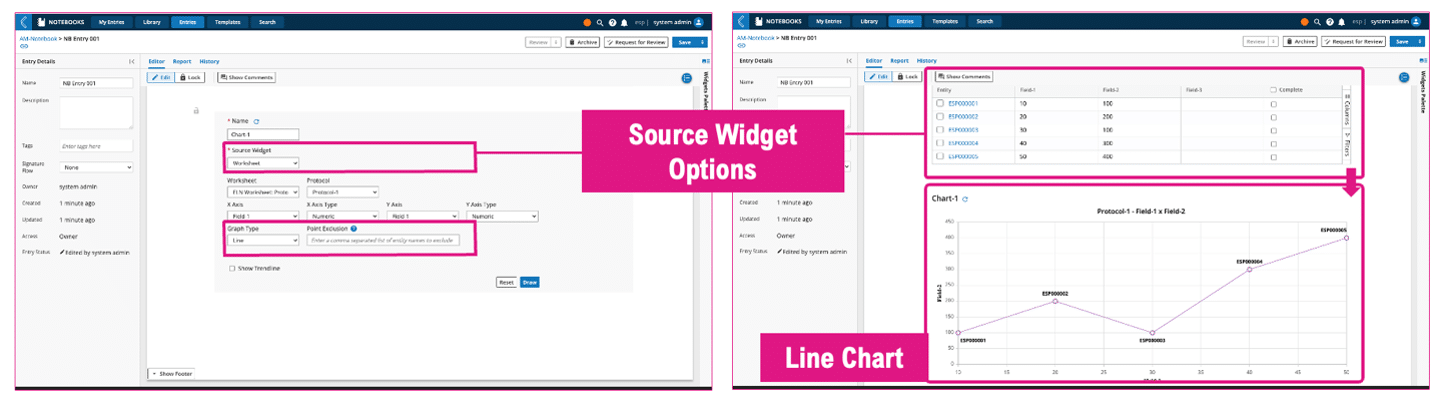
Figure 1: L7 Notebooks entry graph widgets – line chart example is shown.
▶ PDF Preview and Export of L7 Notebooks Entries, including Wide Tables
Best practice printing capabilities have been added, allowing users to print L7 Notebooks Entries to be shared with collaborators, customers, and other stakeholders. PDF printing in L7 Notebooks supports print preview generation with default settings before the PDF file is exported (Figure 2), getting access to PDF version history, and adjusting print parameters for wide tables.
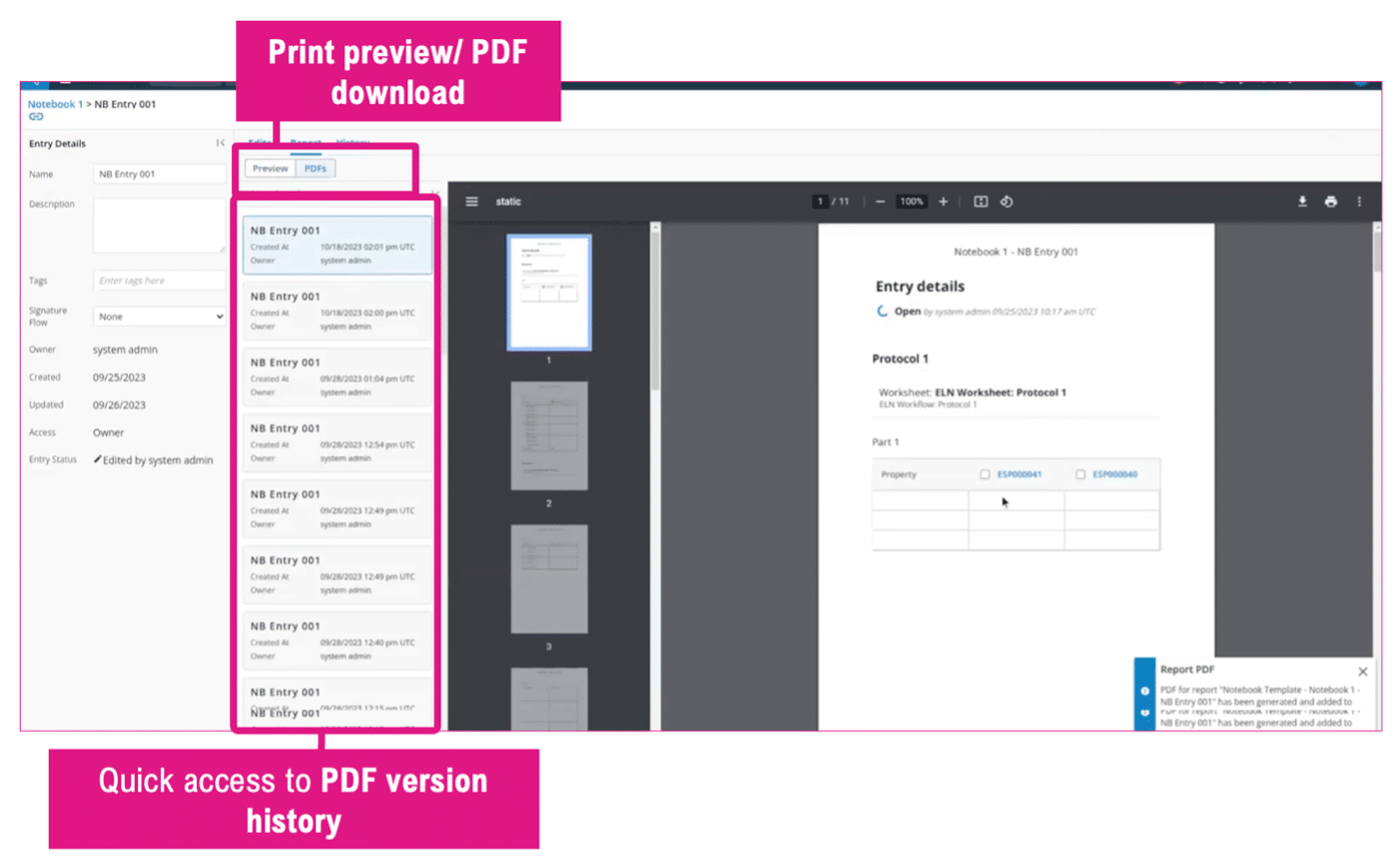
Figure 2: Setting adjustable print parameters for wide table printing in L7 Notebooks.
▶ Lastly, and Perhaps Most Importantly, Embedding Workflows and Dynamic Linking of All Entities in L7 Notebooks Entries
Embedding Workflows in L7 Notebooks Entries makes re-entering data for each step obsolete. This results in a huge benefit to all users (e.g., lab technicians, bench researchers), as well as to the overall business performance, as it does not only reduce potential re-entry errors, it also reduces the time to set up experiments as users are now able to add existing or new samples to an embedded Workflow within an L7 Notebooks Entry to be executed from within the L7 Notebooks Entry (Figure 3).
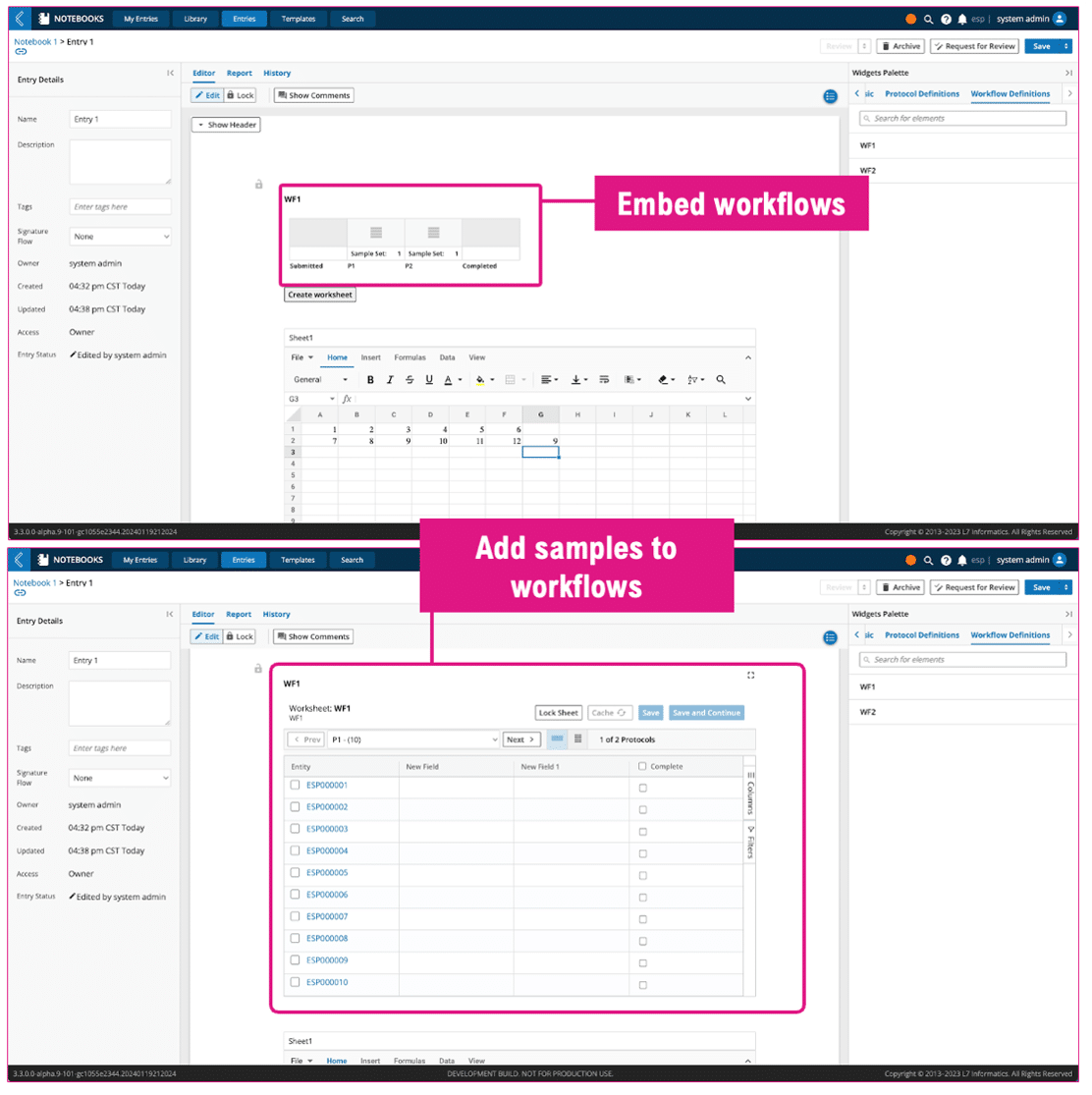
Figure 3: Embed Workflows and add samples to Workflows in L7 Notebooks Entry.
And wait! This is not all! It is even getting better with the upcoming fall 3.4 release of L7|ESP, which will add a wealth of additional new features and enhancements.
▶ L7 Notebooks Gets Even Better with the L7|ESP v3.4 Release
While we have just released v3.3, we are already feverishly working on our next product update, L7|ESP v3.4. Take a sneak peek of what v3.4 has in stock for L7 Notebooks.
- Flexible/asynchronous and secure signature flow which removes the need to wait for other signers when approving/rejecting notebook entries. This feature includes locking an entry once the signature flow has been initiated to prevent unwanted edits.
- Flexible widget naming, including autogenerated container and table widget naming for easy identification.
- Easy duplication of tables (i.e., a specified table widget) within a notebook entry which includes copying of all the underlying data and data formats. This added capability reduces notebook entry time.
- Useful “collapse files” (i.e., file/image widgets) via an accordion capability within a notebook entry to hide File Preview when in need to reduce long editing sections.
- Word-like support of nested numbering/bulleting which enhances the overall notebook entry navigation experience, combining structured content to the reviewer, helping with storytelling elements, and improving the overall writing process.
- Support of zip file export of a notebook entry in PDF format and its attachments for easy content sharing.
- Autosave capability, if enabled, which guards notebook entries against loss in unforeseen events.
Connect with us to learn more about L7 Notebooks and the L7|ESP platform, with its Workflow Orchestration and Data Contextualization, and how these could help you with your laboratory and business processes.
