L7 | CHATS
product update
L7|HUB®, a One-Stop Shop for Standard Digitalized Methods, Much Like an App Library on Your Phone
by Brandon Varela, MSc. | posted on August 05, 2024
Burdensome scientific methods, experiments, and recipes governance, in PDF and Word document formats or via SharePoint or Box.net document management solutions, creates a considerable time sink, extra cost, and hinders efficient tech transfer. The growing volume, complexity, and the many versions of scientific content created in the context of research, development, manufacturing of therapeutics, and diagnostic test development is an extra burden and results in unnecessary inefficient and slowed processes.
It is now that you should consider streamlining digitalization to improve ROI across your value chain!
As I pointed out in my prior blog post “Streamlining Digitalization Across the Value Chain & Entire Organizations”, L7|HUB is a key component of the Unified Platform L7|ESP® and is designed to facilitate scientific protocol management, streamline collaborations, and accelerate the deployment of standard methods and protocols via a “one-stop shop” in support of digitalizing scientific operations in research and regulated scientific organizations. L7|HUB stores the digitalized content and enables the transfer of these components from one environment to another. As such L7|HUB serves as a no-code/low code collaboration and deployment resource and a repository of robust and growing configurable scientific digital content (i.e., scientific data and process models, workflows, applications, and instrument and equipment pipelines). The L7|HUB plays an important role in an efficient L7|ESP deployment at multiple global sites, when teams and entire departments need to transfer technology (i.e., to share standardized digitalized file(s) that represent a data or process model) to another department or across sites. L7|HUB, with its intuitive interface and streamlined digitalization process, reduces the time to achieve research, development, and manufacturing goals and enables the FAIRification of scientific assets of an enterprise organization.
I am excited to share with you what is new in the L7|ESP v3.3 L7|HUB release.
Comparison of Scientific Methods/Protocols to Make Informed Digital Protocol Usage Decisions
To simplify the process of finding the right digitalized method and to maximize the collaboration value, L7|HUB now allows side-by-side comparison of scientific content. Specifically, L7|HUB supports collaborators, be it a process/pipeline developer or a research scientist that needs to navigate through a compendium of rich content to quickly identify scientific methods/protocols (i.e. Bundles) of interest. They are now able can now compare different data models, YAML code, and the Bundle history (e.g., version history, date created) of scientific content (e.g., Protocols, Workflows, and Workflow Chains) as depicted in Figure 1.
Furthermore, an intuitive user interface displays different Bundle versions via stacked cards (i.e., single right drawer), which is of interest when collaborators want to share scientific content while still optimizing a digitalized data or process model or if they simply want to share their newly developed model.
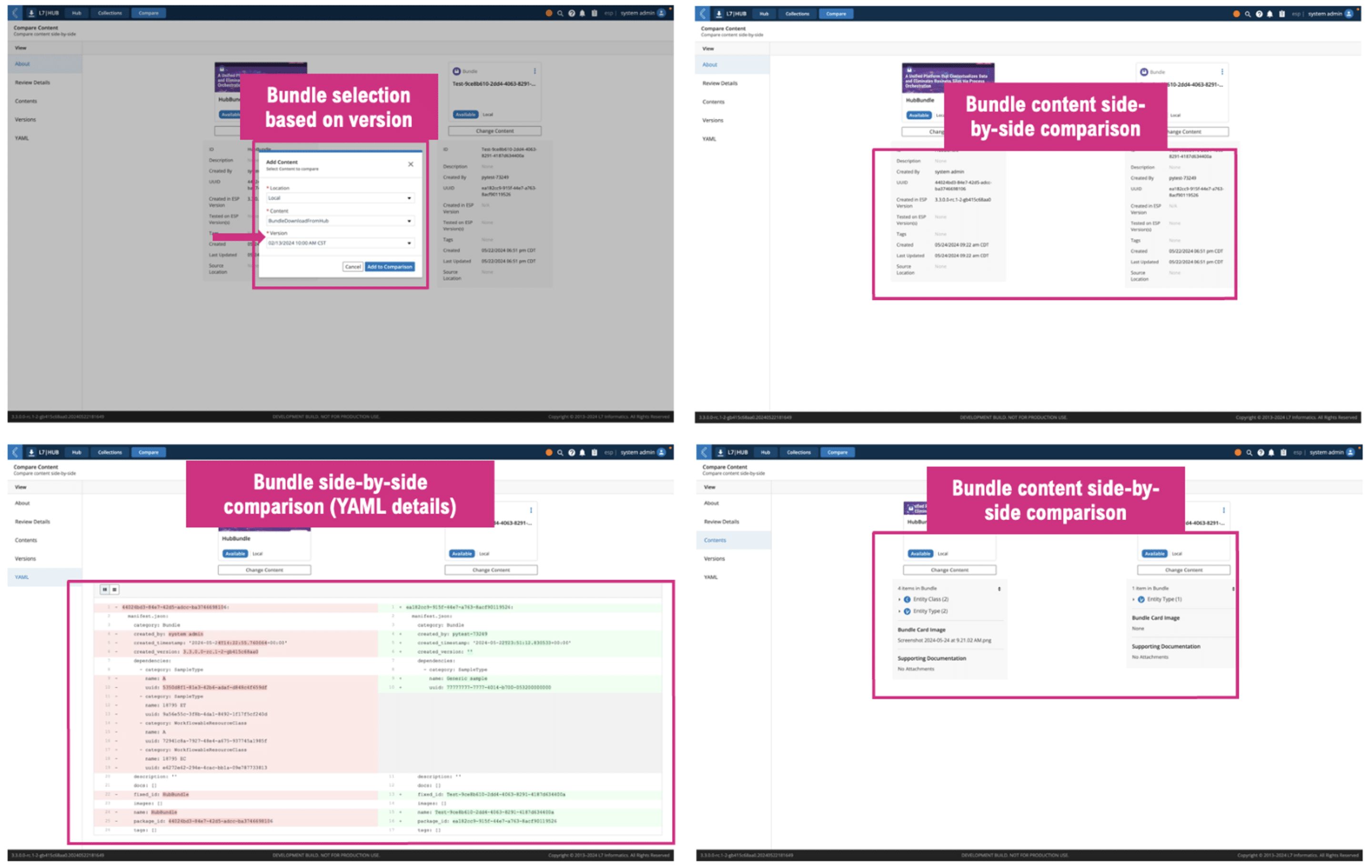
Figure 1: Side-by-side comparison of Bundles. Note that all data models supported by L7|HUB can be compared leveraging this feature.
User-friendly Bundle Creation and Bundle Upload Via the UI
To make Bundle creation and Bundle upload intuitive and user-friendly a couple of user-guided wizards have been implemented as shown in Figure 2 for Bundle creation, and in Figure 3 for Bundle upload. The biggest beneficiaries of the Bundle creation and Bundle upload wizards are any type of collaborator (e.g., pipeline/process developers, bioinformaticians, and regulatory specialist) that need to create and share a Bundle, need to enrich Bundles by attaching relevant files (e.g., images, supporting documents), or need to leverage L7|HUB facilities even when direct HUB|HUB connections are not possible.
5-step “Bundle Creation Wizard”
- Step 1: Check Dependencies
- Step 2: Input Details
- Step 3: Attach Files
- Step 4: View Details
- Step 5: Plan Review
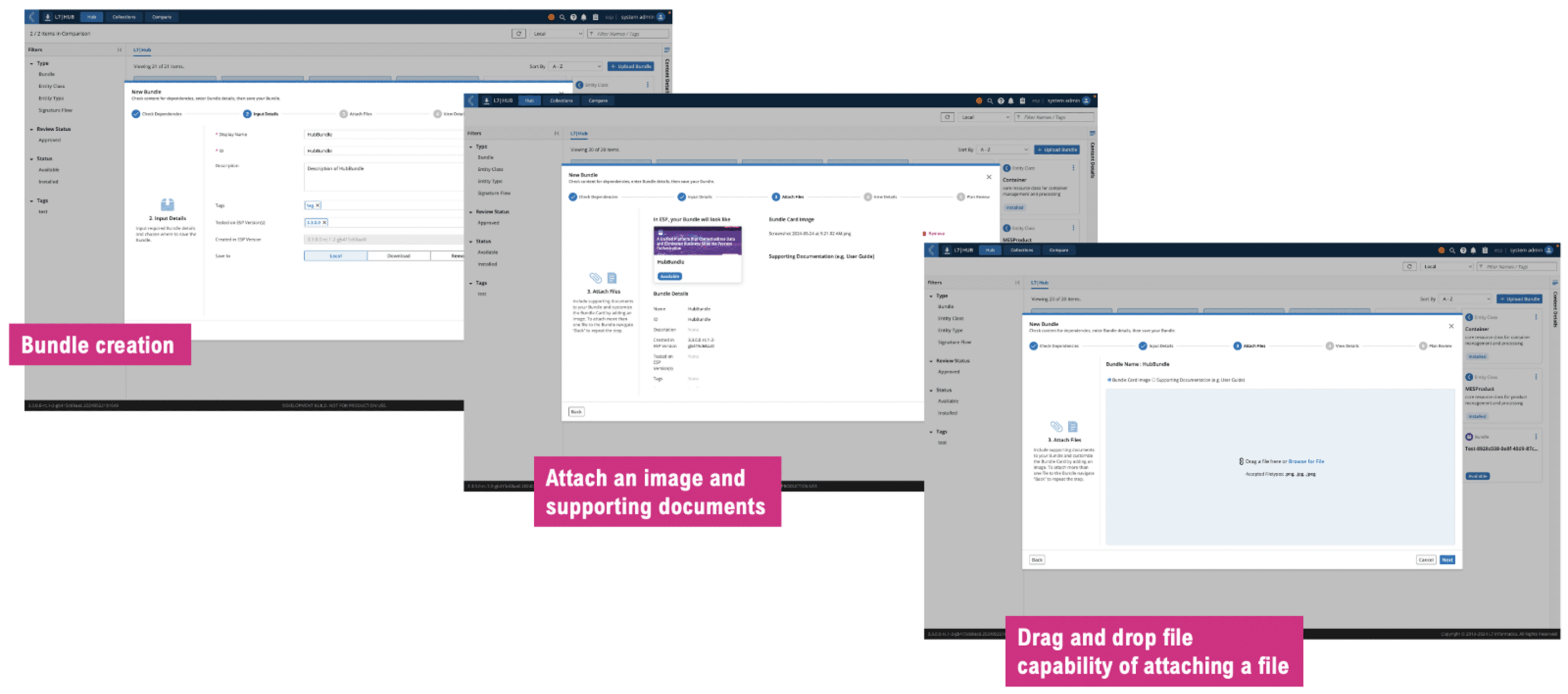
Figure 2: 5-step Bundle Creation Wizard.
3-step “Bundle Upload Wizard”
- Step 1: Upload .zip File
- Step 2: Attach Files
- Step 3: View Details
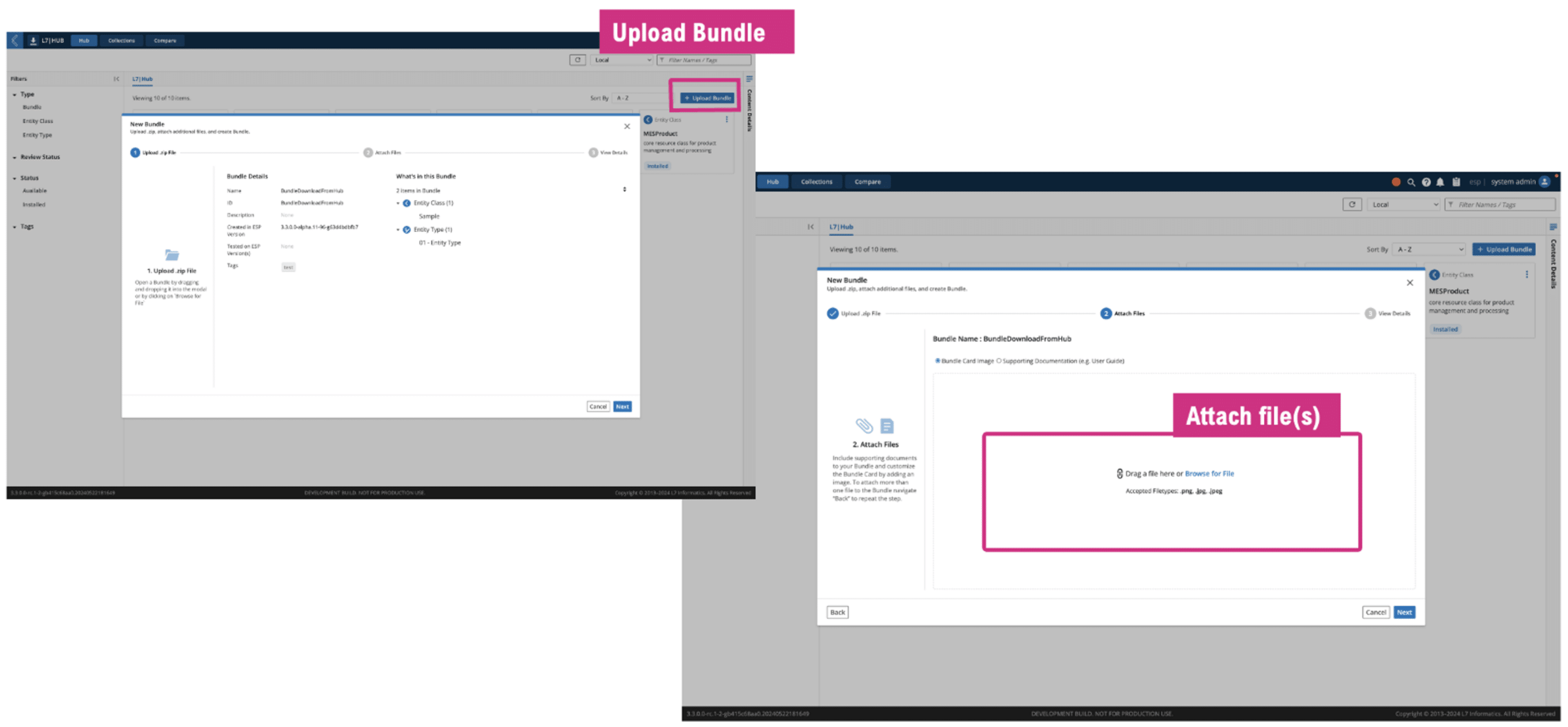
Figure 3: 3-step Upload Bundle Wizard.
Export Bundle Review History
From within L7|HUB the end user can access and export branded PDF Bundle Review History reports with Bundle details (e.g., Universally Unique Identifier (UUID), Created by, Created date) and Bundle Contents (e.g., Sample and Entity Type). This is important for pipeline/process developers, bioinformaticians, and regulatory specialists that need to download and share Bundle details with their coworkers and collaborators. For example, a regulatory specialist may need to export the Bundle Review History to upload it into their internal QMS system, or to streamline solution verification and the validation process. This implemented capability supports this activity.
I hope you are as excited about this latest L7|HUB release as I am.
Connect with us to learn more about L7|HUB and the L7|ESP platform, with its Workflow Orchestration and Data Contextualization, and how these solutions can help you with your laboratory and business processes.
