L7 | Standard Apps
Assets
Assets app in L7|ESP is used to manage a specialized class of entities call Assets that are used in the execution of laboratory and manufacturing operations. Assets can be of many types (e.g. instruments, equipment, tools and clean rooms) and in regulatory environments put into workflows (processed) for calibration and cleaning as documented in the asset management standard operating procedures.
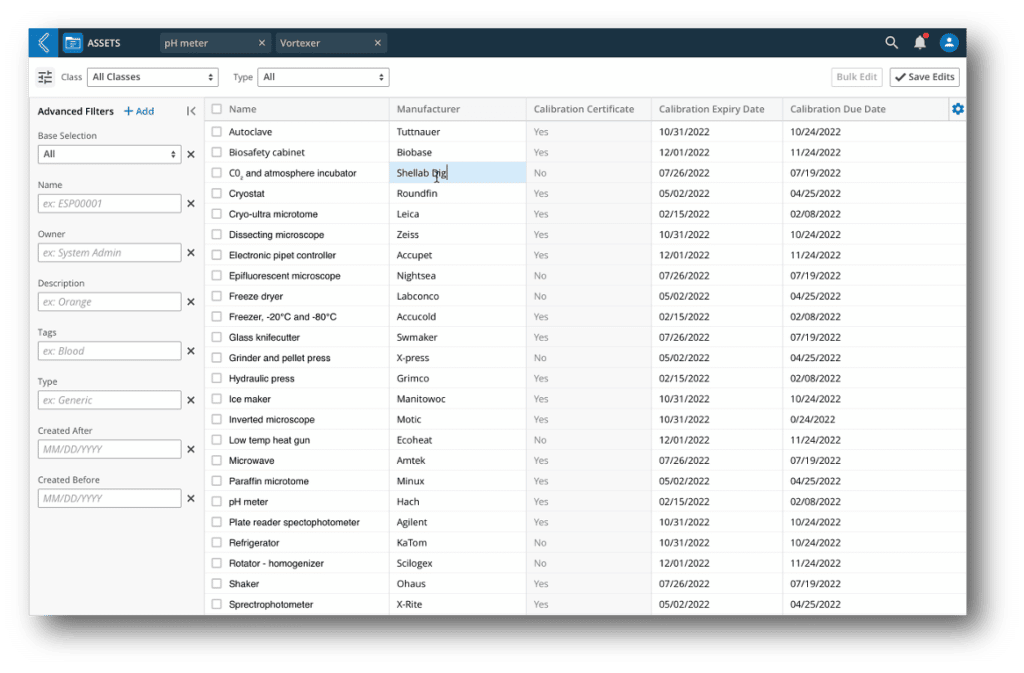
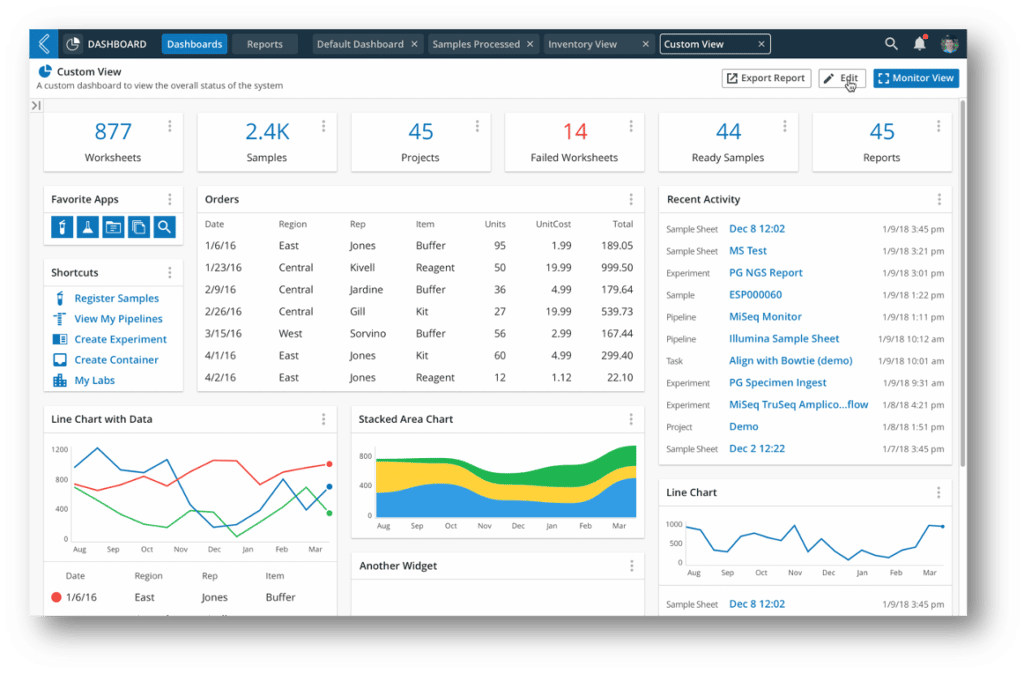
Dashboards & Reports
The Dashboards app provides high-level operational metrics (reagents to re-order, sample turnaround times, resource bottlenecks) to summarize and display what is happening in the labs and clean rooms. The Reports app compliments the metrics displayed on the Dashboards app. The Reports app allows you to view this data in L7|ESP an organized manner. Reports can be customized for each customer. The Reports tab shows the full list of Reports via List, Group or Card view.
Data
The Data app gives you complete access to all data files registered in L7|ESP. Each file can be a standalone file or be associated with one or more Entities, experiments and batch records.
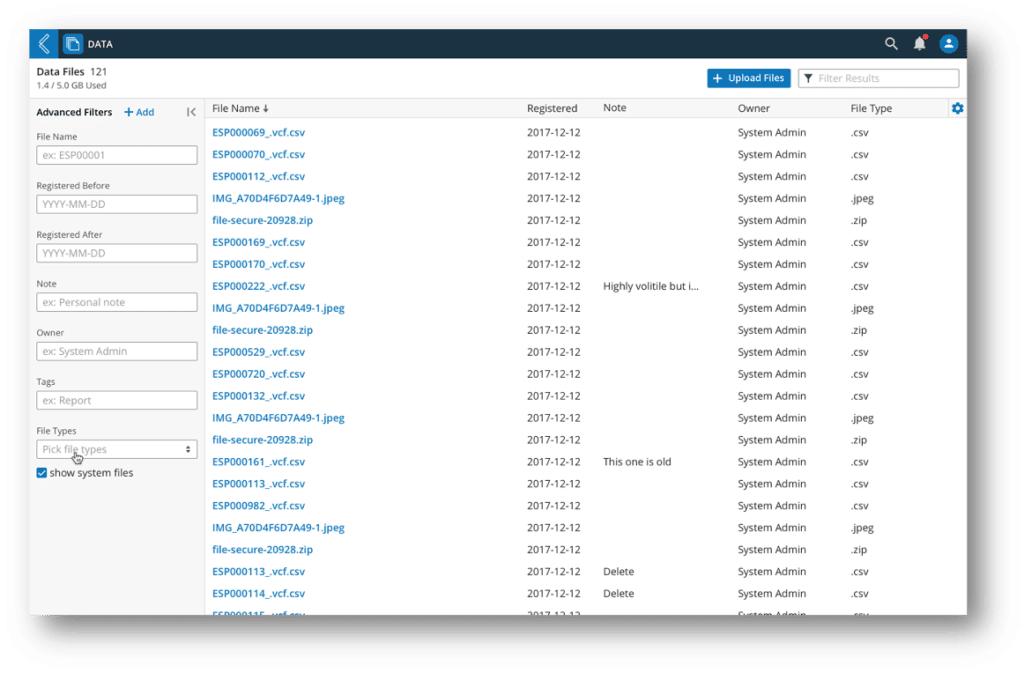
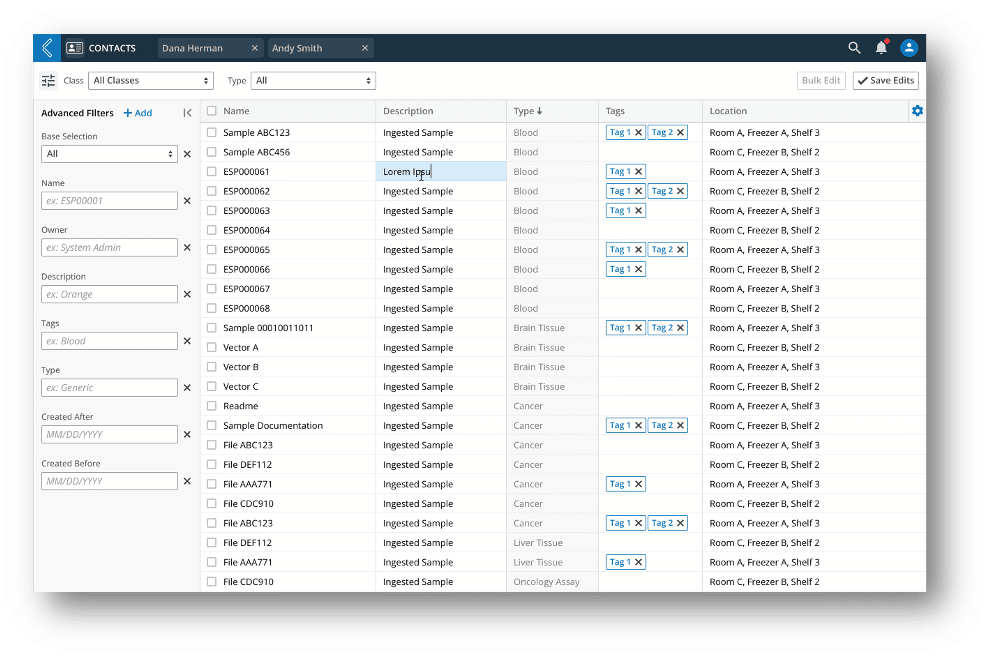
Entities
Entities app in L7|ESP is used to create business objects in a lab or clean room that are tracked as they progress through various Workflows (e.g., samples, orders, patients, specimens, assets, inventory etc.). L7|ESP allows users to create a two-level hierarchy of business objects – entity class and entity type (e.g. an Asset class can have Asset types such as Instruments, Pipettes etc.) The Entities app displays a list of all Entities in L7|ESP and allows you to register new Entities and submit Entities to a Workflow. Click on entity to access details and associated details (i.e., Entity Name (ID), Entity Class, Sample Type, Tag(s), Description, Owner, Created, Updated, and Barcode).
Ingest
The Ingest app offers an easy mechanism for importing and loading Samples and other Entities into ESP in bulk and annotating the Entities with metadata, which helps users with existing datasets adopt ESP. Allowable formats to Ingest include: txt, csv, xlsx, and JSON (JSON data must be structured in a format suitable for parsing into a tabular file).
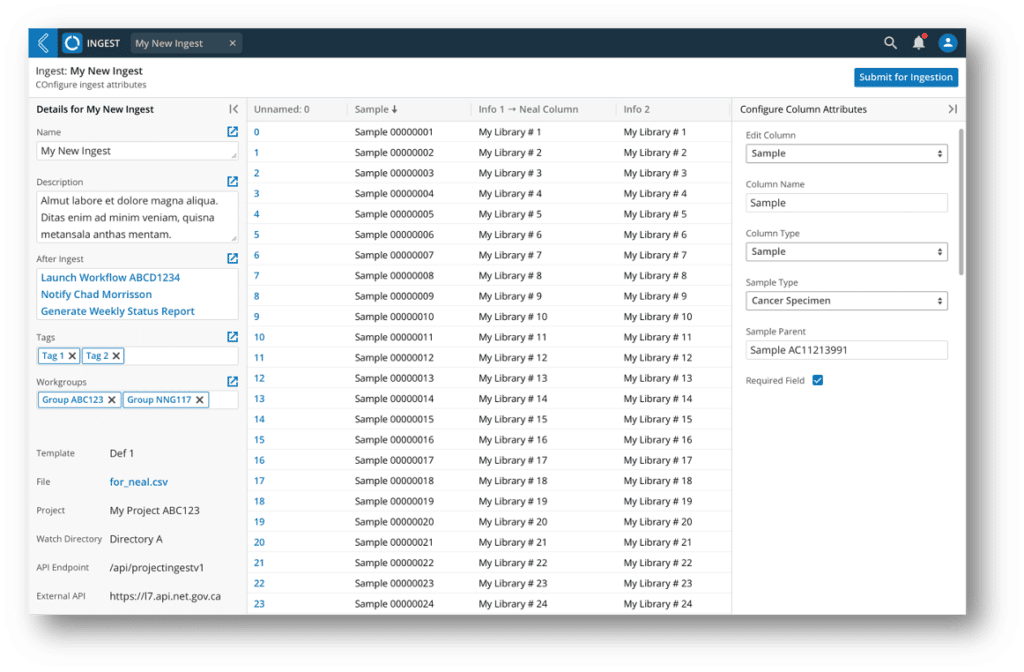
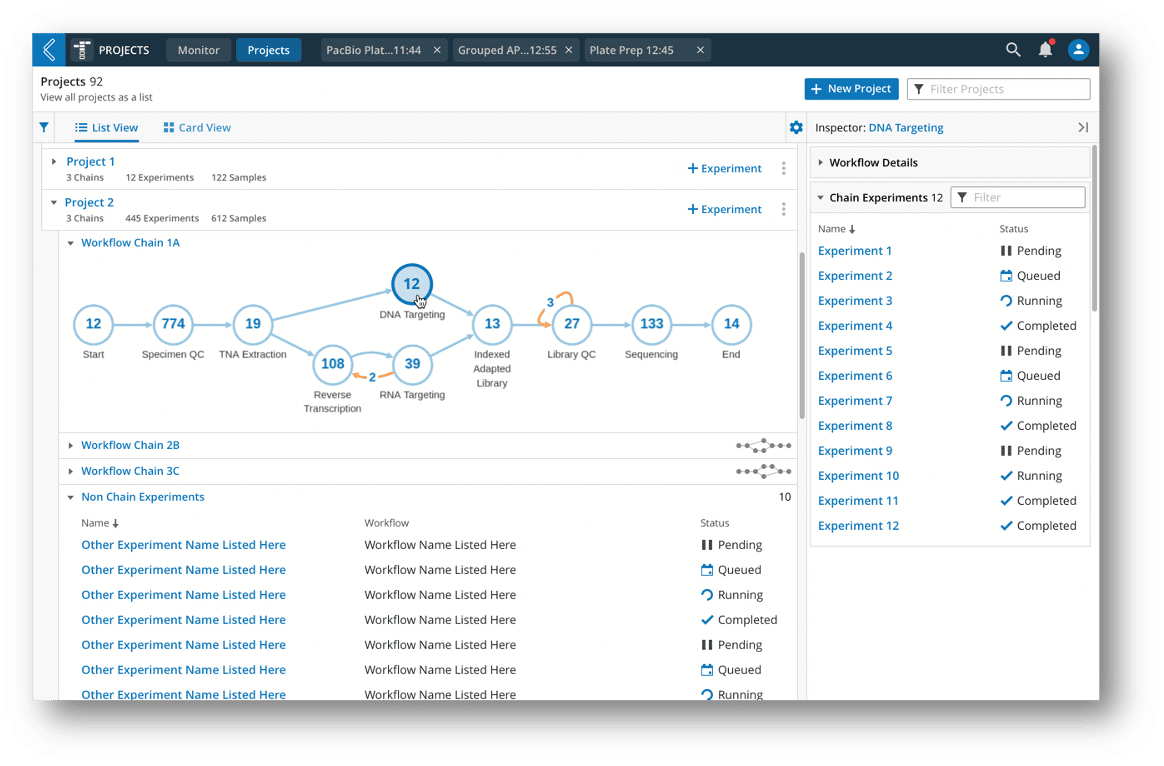
Projects
The Projects app has three tabs: the Projects tab displays details of all Projects, the Experiments tab displays details of all Experiments (or batches) grouped by Project, and the Planner tab is a tool used to view and manage a Workflow Chain plan, focusing on the visualization of Experiment (batch) dates and durations along their lifespans.
Samples
Samples app is used to manage a specialized class of L7|ESP entity, the Sample – which is used to model the various types of biological starting material and extracted materials such as blood, tissue, urine, libraries, DNA, RNA, protein etc. The Samples app displays the chain of identity between the parent and child samples as well as the data (experimental and master) associated with each samples and its entire audit history.
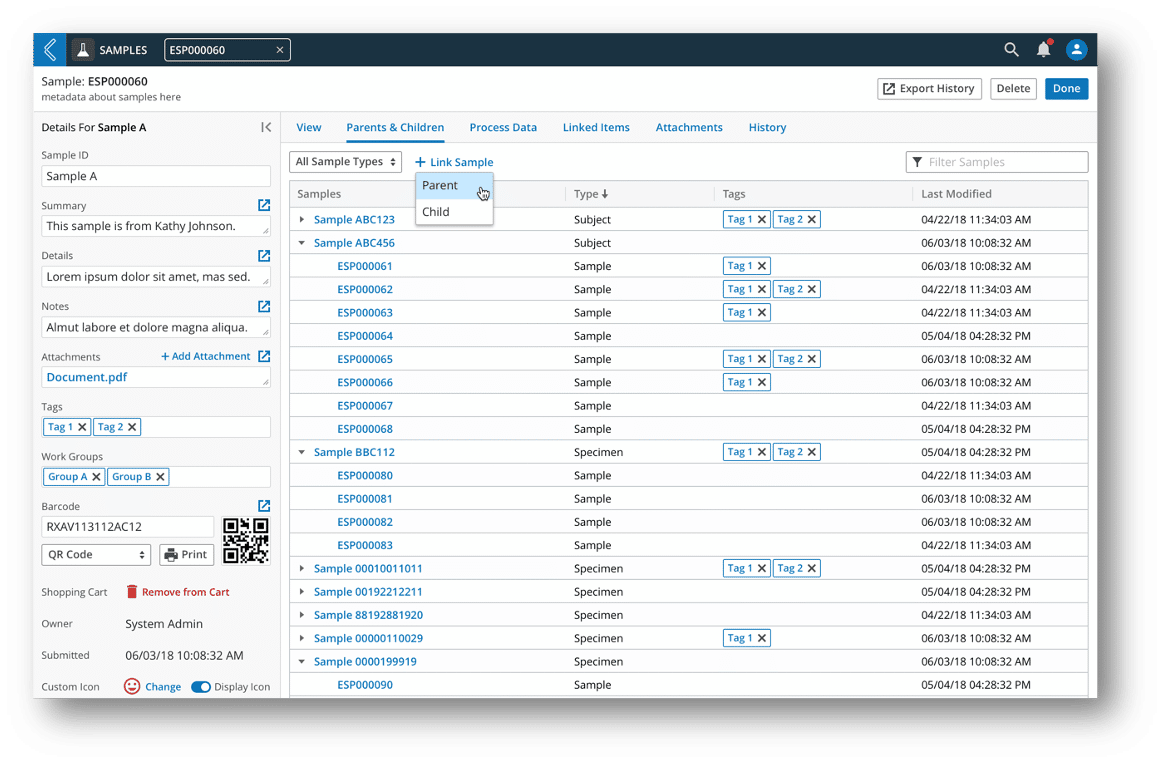
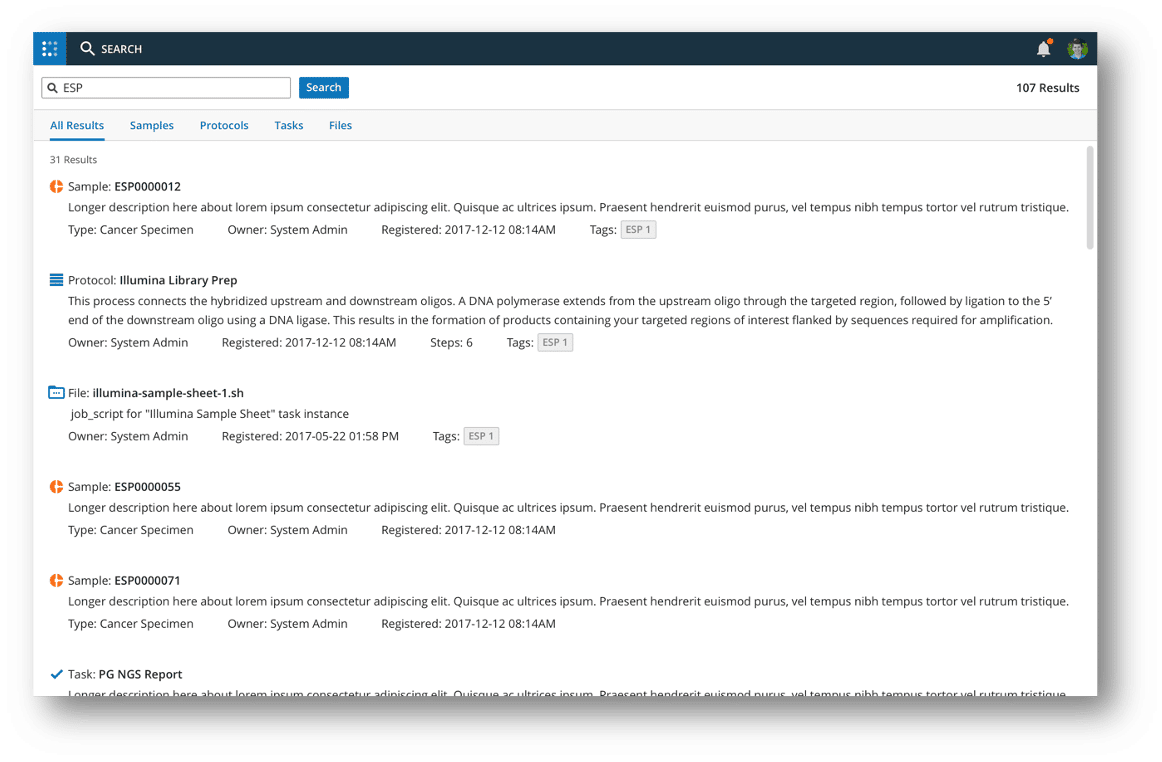
Search
The L7|ESP Search app can be used to securely search globally across all the data stored in ESP, and displays Search History and your Recent Activity.

