
We've been listed in the Deloitte Fast 500 annual ranking of fastest-growing companies for the 3rd consecutive year - what an honor!



According to Gartner®, “Supply chains continue to be disrupted, and CIOs need to work closely with quality, operations, and supply chain leaders to sustain flexible production capabilities and...”


The next release of L7|ESP is here; get ready for better, faster, and stronger!



L7 customers are accelerating success in today’s data-driven world. What would you do with L7|ESP?



Dive into a growing catalog of live and on-demand training options carefully designed to give new and experienced users the skills and knowledge they need to leverage the power and extensibility of L7|ESP.






























why do scientific enterprises choose L7?

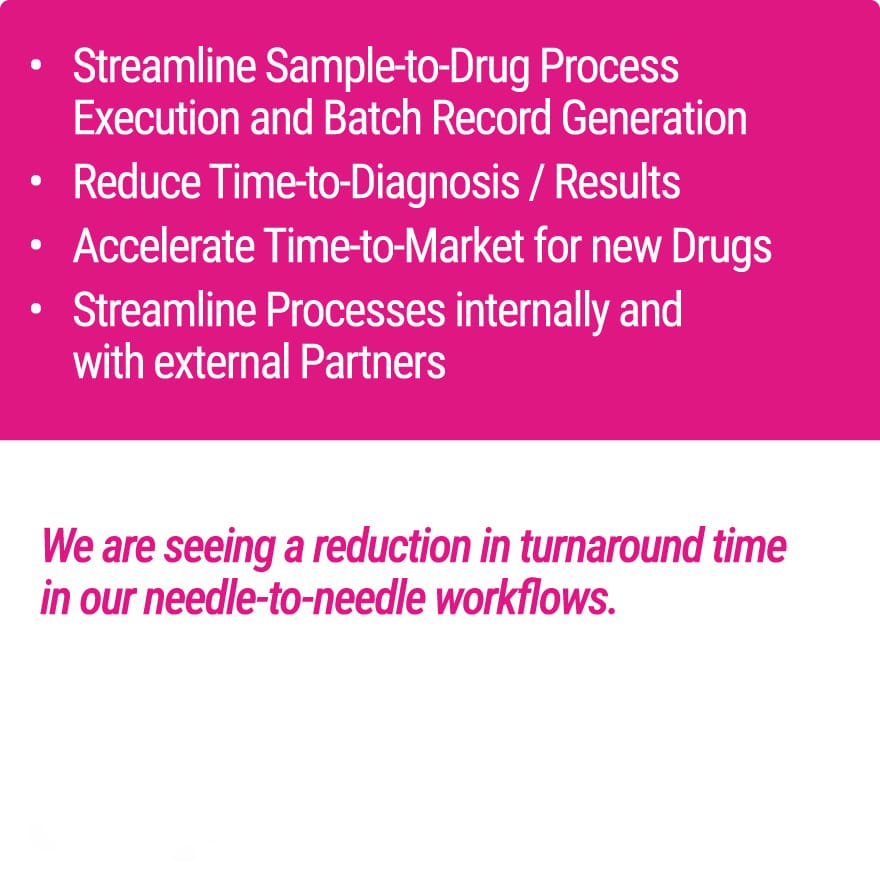

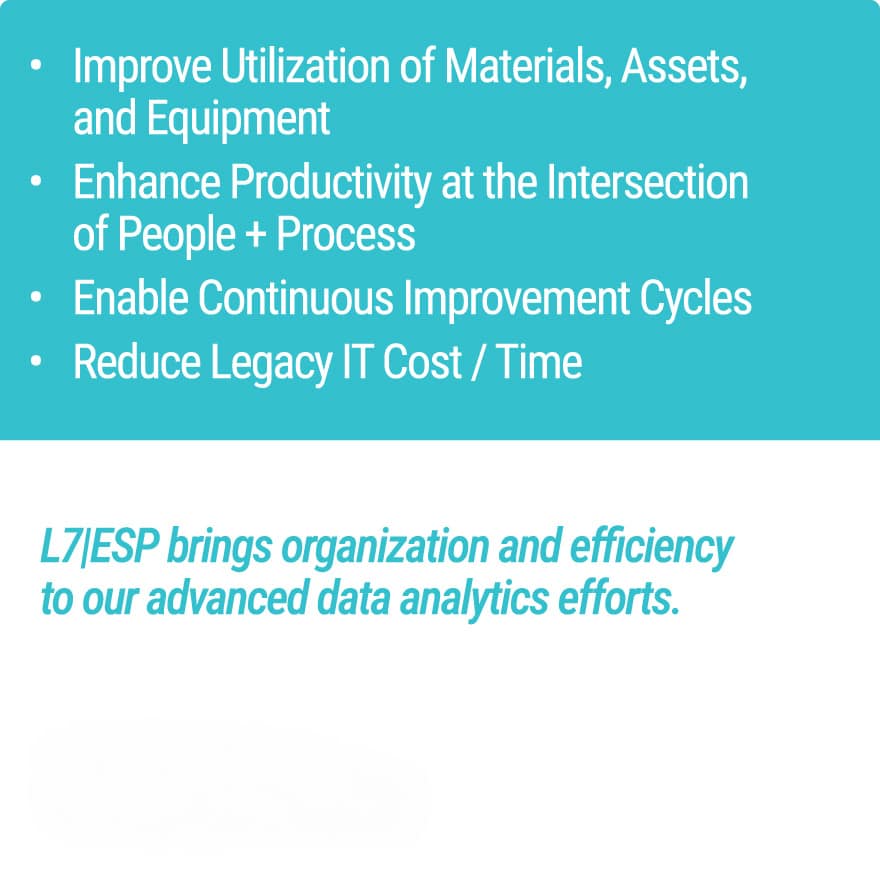

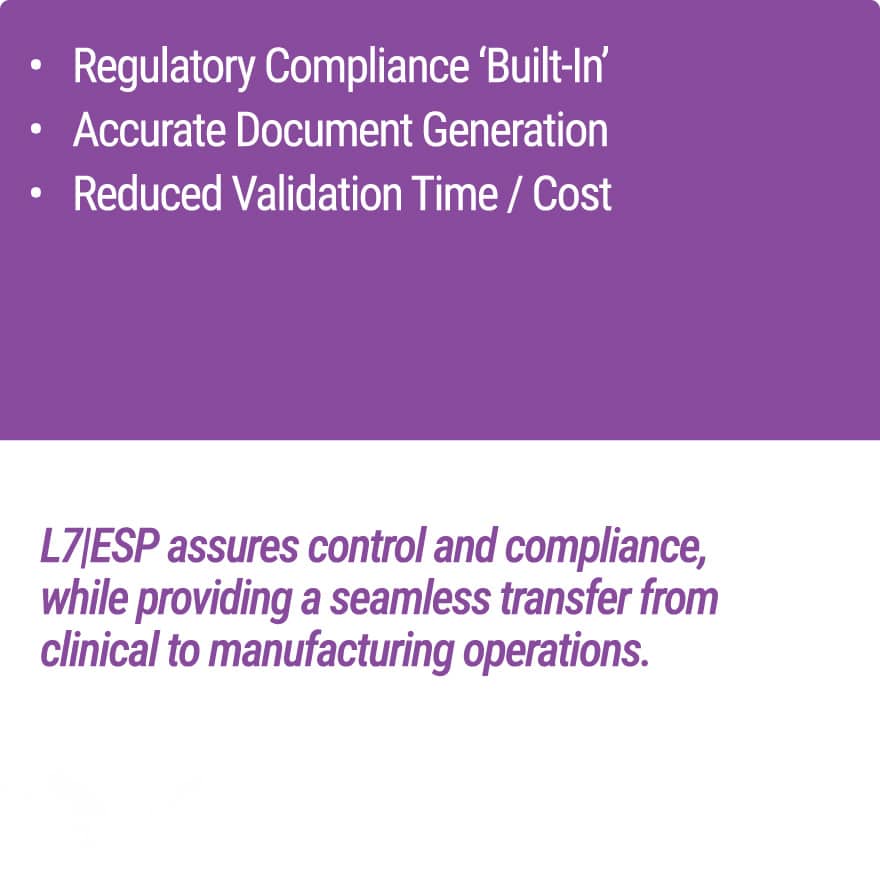
latest news
Cellipont Bioservices Selects L7 Informatics’ Manufacturing Platform
The deployment of L7|ESP by Cellipont optimizes cell therapy development and manufacturing processes.
Cellipont Bioservices Selects L7 Informatics For Its Flexible And Unified...
L7 Informatics is excited to announce a strategic partnership with Cellipont Bioservices. This collaboration marks a pivotal moment as Cellipont
For a 3rd Year Running, L7 Informatics Joins the Winner’s...
L7 Informatics proudly announces its inclusion in the prestigious Deloitte Technology Fast 500™, for the third consecutive year. This accolade
L7 Informatics Manages and Supports the Entire Lab Workflow from...
EnlightenBio’s “Company Spotlight” provides a closer look at L7 Informatics, the provider of a scientific process and data management (SPDM) solution to
recent case studies
Think Bioscience: Creating an Efficient and Transparent Laboratory and Data...
Leveraging L7|ESP™, Think Bioscience centralized data, modernized workflows, and streamlined proof-of-concept processes, ensuring transparency, efficiency, and scalability. The open-source components
QIAGEN: Trustworthy by Design
The automation of the entire laboratory workflow, from sample to insight, and the selection of the miRNA NGS assay development
Gradalis: Cell Manufacturing, QC, Clinical Trials
The implementation of L7|ESP, a robust regulatory-compliant platform, to manage Gradalis' data for its process of manufacturing transfected immune-stimulated cells.
CSI-Dx: End-to-End Automation
The automation of the entire sample accessioning to clinical report generation process, allowing the transformation of a clinical lab into
upcoming events
L7 | CHATS
The L7|ESP™ Plasmid Editor Streamlines Plasmid Information Management Across a...
The L7|ESP Plasmid Editor revolutionizes plasmid management in molecular biology by offering seamless integration, easy access, and advanced editing capabilities
The L7|ESP™ Scheduling Application – A Comprehensive Scheduling Solution to...
The L7 Scheduling App is a comprehensive scheduling solution designed to maximize product capacity and meet operational efficiency. It enables
The Future of Pathogen Detection: A Genomic Breakthrough
Discover the future of pathogen detection with Justin Wright of CSI, where RNA sequencing revolutionizes diagnostics. Learn about the RNA
Flexible and Fully Functional L7 LIMS, Integrated into the Unified...
The L7 LIMS App provides an effective and clear solution to address the many challenges life sciences research organizations face
L7 culture
At L7, we aspire to do great things. L7's innovation is fueled by an interdisciplinary team of scientists, engineers, and operations-research experts. L7'ers are passionate about our technology with a desire to make a positive impact on improving the speed, efficiency, and progression of healthcare and life sciences organizations around the world. L7 is growing fast, and we are looking for potential colleagues that are as inspired and motivated as we are!

